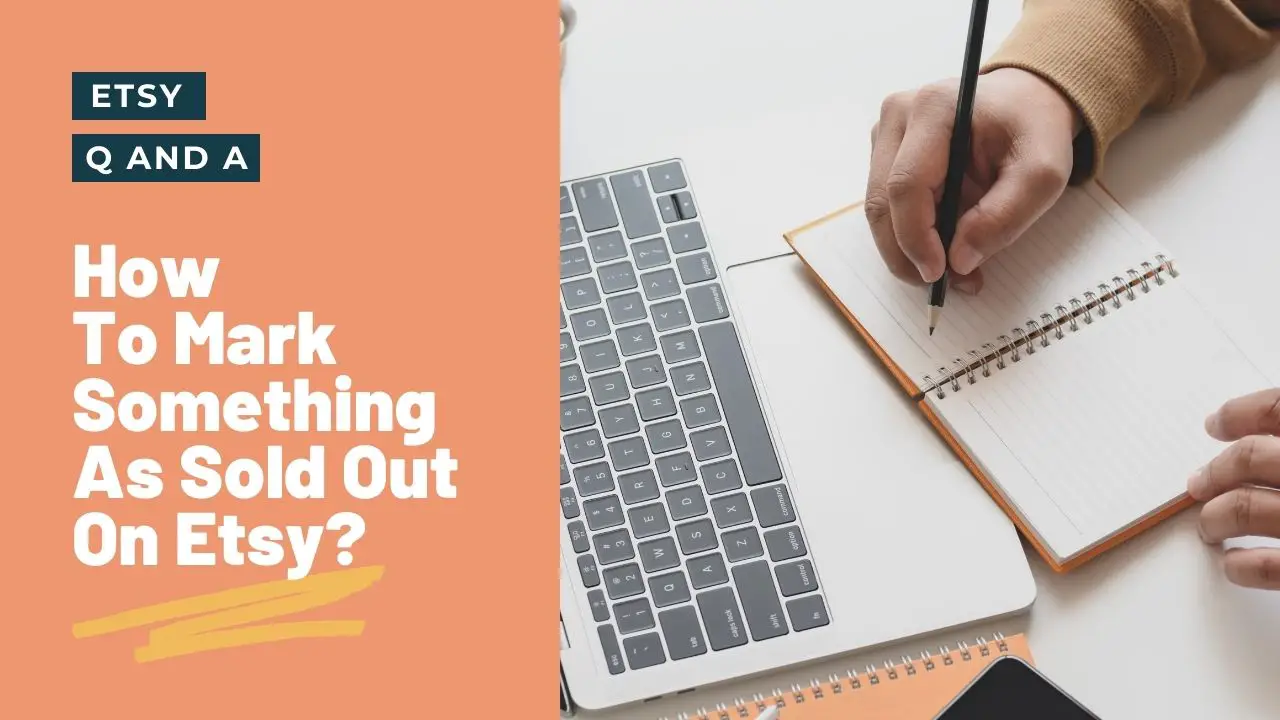Auto-renew can be a real bug bare for new Etsy store owners. Find out how (and why) you should turn off auto-renew on your Etsy listings.

A question I hear a lot from newer sellers is “why was I charged this fee? I didn’t even sell anything!”. After explaining the basics of auto-renewing I get the follow-up question “How do I avoid the auto-renew fee?”.
Today I’ll be going through the basics of:
- What the auto-renew fee is
- How to turn it off through each of the Etsy management systems
- How to turn it off for ALL listings
How do you turn off auto-renew on Etsy Listings? You can bulk edit renewal options in the listing manager. Go to your “shop manager” > “listings” then:
- select all listings checkbox
- click ‘editing options’ up the top of page
- select ‘change renewal options’ from drop-down
The Etsy auto-renew fee explained
It’s common knowledge that Etsy charges $0.20 when you create a new listing. However, that listing will only last for 3 months. If it has not been sold in that time it will be removed from the marketplace and will not be available to purchase.
If you want to continue to sell that item you will need to “renew” it. When it renews the same $0.20 fee will be charged, just as if it was a new listing.
This should not be confused with the listing fee when you make a sale. The auto-renew fee is specifically for listings that haven’t sold in 3 months. How to turn off auto-renew from one Etsy listing
You can bulk edit renewal options in the listing manager. Go to your “shop manager” > “listings” then:
- select all listings checkbox
- click ‘editing options’ up the top of page
- select ‘change renewal options’ from drop-down
- How to turn off auto-renew from all your Etsy listings
You can bulk edit renewal options in the listing manager. Simply:
- Go to your “Shop Manager” > “listings” then:
- select all listings checkbox
- click ‘editing options’ up the top of page
- select ‘change renewal options’ from drop-down
How to turn off auto-renew from the Etsy Sellers app
You can turn off auto-renew on individual listings via the Etsy Sellers mobile app. Simply:
- Open up the “Listings” option
- Select the listing you want to amend
- Scroll down to the “RENEWAL OPTIONS*”, AND SELECT IT
- Select “MANUAL”
- Go back to the listing edit screen and select “SAVE”
What happens when you turn off auto-renew on your Etsy Listings
The only change you will see is that any listing that expires from that point on will not auto-renew.
These expired listings will no longer appear in the marketplace, and won’t be searchable.
You will still keep all of the listing data. The product listing will still show in your Seller dashboard, but will be visible under the “Expired” filter under “Listing status”.
Switching off auto-renew will not have any adverse effects on your store. Etsy will continue to treat the listing the same, and will not “hold the listing back”.
How much can you save when you turn off auto-renew on your Etsy listings?
At 20 cents a listing it’s not huge amounts, however, if you have a particularly large store with 200 listings then it can add up.
Why turn off auto-renew for your listings?
There are several reasons why you might want to turn off auto-renew. They will be store and case-specific, so there are no “hard and fast” rules here.
Here are just a few common scenarios that I have turned off auto-renew in the past
Holiday mode
If you plan to put your store into holiday mode for several months, you may want to turn auto-renew off.
An example of this is when I put my store into holiday mode for 7 months to look after my newborn daughter. I popped the store into “Holiday Mode” and switched auto-renew off. Over the 7 months, I would have had to renew all of my listings. TWICE.
There is no point in auto-renewing products that you can’t/won’t be selling anytime soon.
In this scenario, I would recommend turning off auto-renew for all products and then renewing manually when you open your store again.
Trailing new products
I always recommend new stores create a lot of listings to test different markets and ideas. The majority of these products won’t sell in the 3-month timescale. This is just part and parcel of developing your store.
Therefore, it seems sensible to turn auto-renew off on these listings. If they don’t sell then they have still served their purpose. The listing has shown that a market isn’t viable. Time to let them go!
To create urgency for your customers
By making products available at certain times it can create scarcity and urgency to buy. This is a great strategy if you have an established store, and have an engaged audience.
This is a bit of a “pro-level” idea and is certainly not something that I would recommend to most Etsy Sellers.
Will I be penalised for turning off auto-renew on my Etsy listings?
No, Etsy will not hold your listings back if you have auto-renew switched off
Can I turn auto-renew back on if I want to?
Yes, you can either follow the same steps above to turn auto-renew back on, or you can renew the listings manually once they have expired.