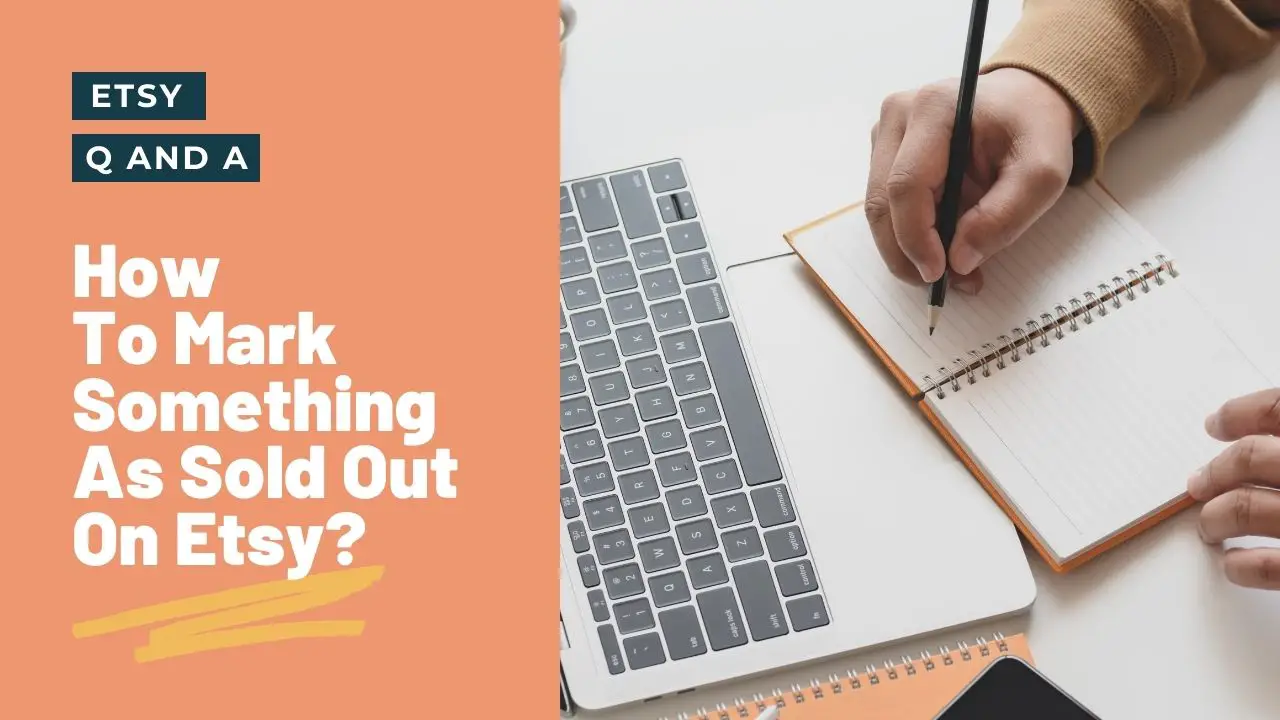We all want our Etsy stores to look professional. Professional looking stores sell more, and it’s not as hard as you think.
How to make your Etsy shop look professional? The two best ways to make your Etsy store look professional is to be consistent with your branding and to use well-lit photography. Other things to consider are:
- Displaying a photo of yourself
- Use a simple collage banner for your shop
- Filling out your policies
I’ll go through each of these and will give examples of how you can do the same on your store.
How to be consistent in your branding

The key to this is being consistent with the fonts and colours you use. Having a hodge-podge of 10 colours and 6 decorative fonts screams “amateur”.
Selecting Brand fonts
As a general rule, I’d recommend selecting 2 fonts. One for headings, and one for sub-titles and descriptions. This is known as a “font pair”.
A font pair is a combination of two complementary fonts that you can use to blend your branded assets. This pairing can go for the heading-copy and body-copy… The best practices and strategy on using the combination of two fonts can help you achieve readability, engagement, contrast and visual hierarchy for your brand.
When selecting a pair, always remember “opposites attract”. Heading fonts can be bolder, or more decorative. Whereas sub-titles need to be simpler, and more readable.
A great resource for free fonts is Google Fonts. From here you can download fonts to use in any common design software.
Struggling for ideas? Check out the following resources:
Volusion has 5 great (FREE) examples of font pairs For an endless list of options look at https://fontpair.co
Selecting Brand colours
As with fonts, less is more when selecting brand colours. Ideally, I would select 2-3 colours. It is possible to work with more, but a large colour palette can look messy if you don’t have strong graphic design skills. A simple way to select colours is to pick the 2 or 3 most common colours you use in your pieces. This is great if you already have a strong design identity.
If you want something a bit different, I would check out the coolers.co colour palette picker. This has thousands of colour palettes, curated by designers.
Lighting your photos
Product imagery can make, or break a store. The photography must sell a lifestyle, whilst also being informative enough so the customer understands what they are receiving.
This will come down to two things. Lighting and staging. I’ll cover these now.
Why lighting is important
The perceived value of your products and the trustworthiness of your brand is often judged based on the quality of your visual presentation. That means having high-quality, beautiful product photography can go a long way.
This quote sums this up for me. Great product photography will sell better and sell for a higher price. Lighting is a huge part of making photos look better.
The reality is that the most important thing you can have isn’t the top camera or most expensive lens — it’s a good understanding of light.
Lighting will show your products in their best light (pardon the pun). They will show off the colours correctly and will put emphasis on the most important features.
How to light your photos on a budget
We don’t all have thousands of pounds (or dollars) to spend on lighting professional-quality stages. We are independent sellers after all and we need to play by a different set of rules.
Lighting can be achieved on a relatively small budget. Check out this video showing how to build alighting setup for less than $50!
It can be done with just a smartphone and natural light. This tutorial will show you how.
This is great for those just starting out, who will want to test the waters without any up-front costs.
As you can see, get product photography doesn’t have to be expensive.
Tips on how to stage your photos
For your main product photo, it is recommended to use a white background. This is even mentioned in Etsy’s guidelines – always a good idea to listen when Etsy speaks!
A cheap option is to get either a white card or poster board. These can be picked up for less than a tenner and will give you a solid white base to start from.
Be sure to make sure it’s pure white, as off-white and creams are common and those are not ideal.
Displaying a photo of yourself
A personal photo will add a personal touch. This is important on Etsy due to the focus on independent sellers.
Your photo doesn’t have to be you in a suit (this isn’t LinkedIn!). A natural shot of you working away at your craft is ideal. What if I don’t want to use my face?
Some folks don’t want their photo plastered all over the internet. That’s fair enough. If you fall into this category then help is at hand.
This Person Does Not Exist is a great tool for getting profile headshots. The photos are generated using AI, so (as the name suggests) these are not photos of real people. They are put together like photo fits that the police used to use! This is both a bit creepy, and extremely helpful. Simply refresh the page and each time a new photo is displayed. Keep going until you find one that you like! Then right-click and select “save image”.
Creating a simple shop banner
Your shop banner sets the tone for your store. It should work well in tandem with your shop icon.
What to include on your shop banner
Now you have great, professional-looking product photos, you can use them in your shop banner.
Your banner can just be photos, however, you can include your shop name and any social accounts that you may have.
Less is more.
How to create a simple collage bannerCanva is a tool for creating images. Canva
A simple 3 photo collage is ideal for a banner. Just select 3 photos and split them into thirds across the banner.
Filling out your policies
Etsy puts a huge emphasis on store policies. This shows you take your business seriously, and you have considered how you will support your customers.
Buyers will feel the same way. If you went to an online store and there was no returns policy, you’d probably ask questions about how professional the site was. Your Etsy store is the same.
How to fill out your policies
Etsy has a great guide on how to set up your policies. They are the experts on their system so I will hand it over to them on this one!
Etsy’s guide to filling out policies can be found here.