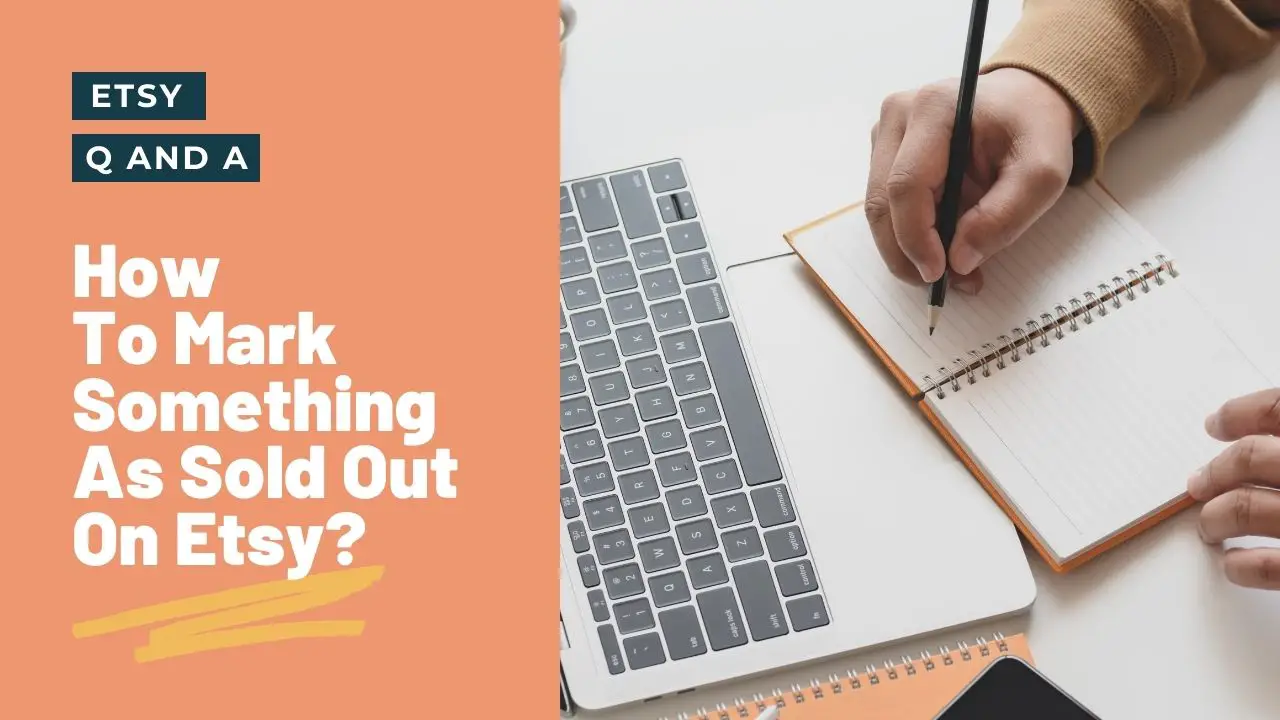Changing your Etsy store name can have huge benefits. Follow our step by step instructions on how to change your store name today.
Can I change my Etsy store name? Yes, you can change your Etsy store name by following these steps:
- Go to your Shop Manager page
- Click on “Settings” in the left-hand navigation
- Click on “Info and Appearance”
- Click “Change” next to your current store name
- Enter your new store name
- Click “Save”
It is not possible to update your store name from the mobile Etsy app.
Why you might change your name

It is rare for a store to need to change its name, however, there are a few circumstances where it is necessary to.
Change of brand or focus of your store
If over time you find that the style of your products is changing from what you started you may consider re-branding.
For example, you may have started making screen prints of countryside landscapes only to find more urban scenes sell better, in this scenario you may switch your whole store to cater for this and changing your name and brand would be a part of this.
Legal reasons
This is very rare, however, if you were to name your store “The Disney Store” then you’re likely going to be asked to change it!
If your store is named after a trademarked term then expect there to be a problem down the line. If you are asked to change your name for any legal reason, then it’s best to go ahead and do it.
If you are based in the US then you can check the database of trademarked names on the United States Patent and Trademark Office’s site. For those, like me, how aren’t then you can track down your local Trademark Authority.
Translation issues
It is often a good idea to check what your proposed store name translates as in other languages before committing to it. Many don’t and realise much further down the line that they may be offending a large chunk of their proposed customers!
If you find this is the case, it’s best to prevent any further embarrassment and just change the store name
The pros of changing your shop name
Changing your store name is quick and simple. It can be done with 5 clicks (yes, I counted). Etsy handles all of the heavy-lifting on their side so you never have to worry.
Within 45 minutes you can have a completely different brand!
The cons of changing your shop name
The main issue with changing your name is you will lose any brand recognition you may have gathered over the course of your store’s lifetime.
For more established stores this could be a real concern, as word of mouth referrals means potential customers will be searching for a specific store.
This is less of a concern for newer stores.
Will I lose any store reviews if I change my store name?
No. You will still keep all of the reviews you have gathered.
What happens when you change your store name
For 30 days an icon will display next to your store name to show you have changed the name.
Redirects are setup from your old listing URLs to the new ones, so anyone trying to find your listing from an old link will still get to the right place. The same is true for all of your category pages.
The process will be seamless, with no loss of any data or traffic. Your listings and reviews will be left intact.
How long will it take to change your shop name?
It is instant. Once you change your store name you can access it immediately. You will be able to access it at either https://www.etsy.com/shop/shopname or shopname.etsy.com What happens to your old store name
Your old store name will be archived. No one will be able to use it. This is to prevent anyone from creating a new store with the intention of impersonating you.
All links from the old store will redirect you to forever. You will not lose any traffic from the change.
Unable to change your store name?
Some sellers struggle to change their store name using the steps in this guide. There are some restrictions on how many times you can change your store name. For example, once your store is open you can only change your name 5 times – this used to only be 2 but Etsy has eased the rules on this.
Etsy’s exact guideline for this is as follows:
Once your shop is open, you can change your shop name in Info & Appearance up to five times. If you need to change it again, use the same form to submit a name change request to Etsy Support. Etsy Support will then review the request.
Once you have used your 5 changes it is incredibly difficult to get it changed again through Etsy support. A store must have an exceptional reason for a name change.
What restrictions are there for store names?
Etsy imposes the following restrictions on store names:
- Store names can be up to 20 characters long
- The name can’t have any spaces or punctuation – this includes emojis
- It cannot be the same as a live store name or an archived store name
The last point on that list is quite tricky. How do you know what store names have already been taken? This is made more complicated with archived store names, as you can’t even search for it in the Etsy marketplace.
The unfortunate answer is you can’t find out if a store name has already been taken. It will come down to trial and error.