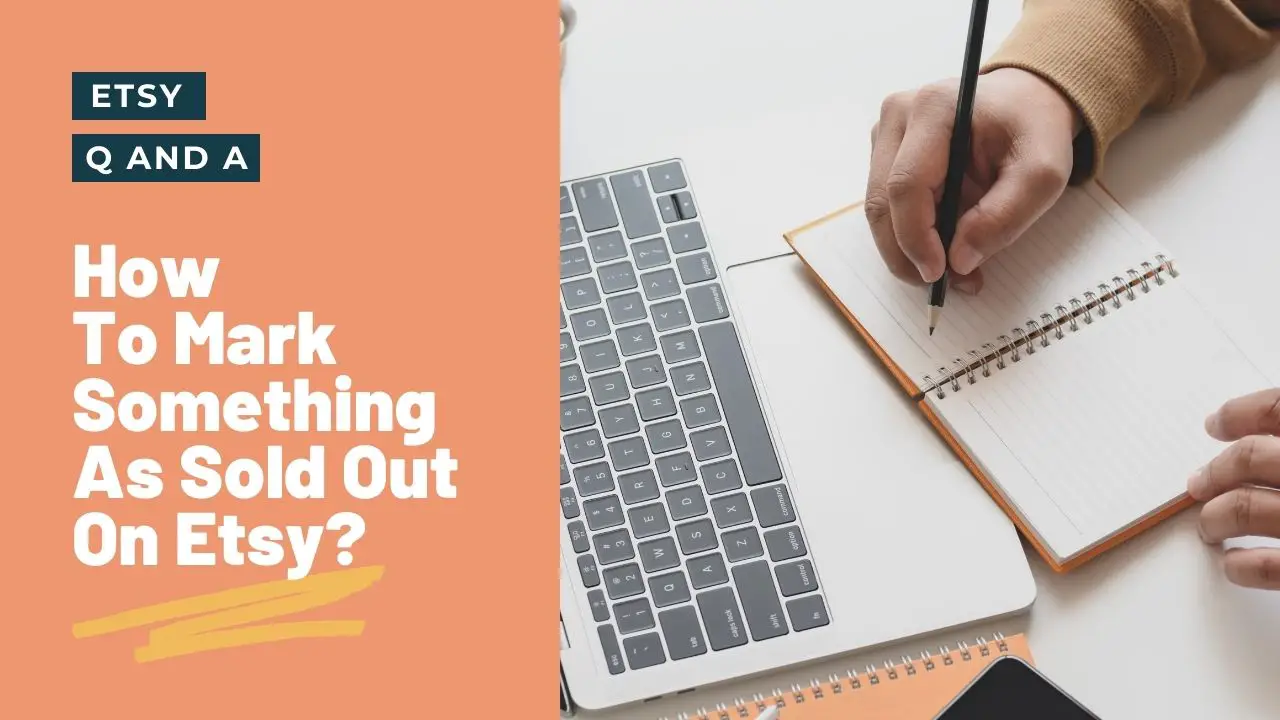SEO can be a minefield. For new sellers on Etsy it can be especially tricky.
But it doesn’t have to be hard! In this article I hope to demystify Etsy SEO by explaining what it is, and how you can use it to your advantage.
What is SEO?

SEO stands for Search Engine Optimization, which is the practice of increasing the quantity and quality of traffic to your website through organic search engine results.
Simply put SEO is when you set up your product listings so that they appear higher in product searches.The higher in the search ranks you are, the more views you will get – which in turn will lead to more sales.
In the end, isn’t that what everyone wants?
Why SEO is important
SEO is all about chasing impressions. But what are impressions?
An impression is anytime a listing is shown to a buyer in search results.
The higher in the search results you are, the more often a buyer will see your listing, and your impressions will go up.
An impression is the starting point of any sale. Before a buyer can purchase your item, they first need to see it!
Why you want to rank number 1
Appearing as the first result (or even in the top row) is the ultimate goal of SEO. But why is this important?
Being one of the first items gives you the chance to impress the buyer first. Think about it – when you’ve search for things online, how often do continue scrolling after you found something that looks like what you’re looking for? Not very is the likely answer.
By getting that first chance you are effectively removing anyone else’s chances if you fit the bill. This is great in competitive niches where items can be quite similar.
Whilst it’s true that Etsy ads appear ABOVE the first search result (ads are the first 4 listings displayed on desktop), the top results are still better. Traffic gained from SEO is FREE.
Those getting their impressions by ads are paying – which is often unsustainable.
Etsy search rankings
Etsy has a smart search algorithm. It uses multiple factors to decide the order in which listings are displayed. Search order will be different from day-to-day (even hour to hour) and unique to each region and user.
By breaking down the different factors we can understand what we can make an impact.
Factors used in Etsy search rankings
Etsy uses many factors to decide what listing to display first. These are called “ranking signals”.
A ranking signal or ranking factor is any characteristic of a website that search engine algorithms might consider to calculate its rankings
Etsy describes many of the ranking signals in their documentation. There will undoubtedly be some other hidden factors, but for now let’s look at each of the ones they have told us about.
Titles and tags
Each of your listings will have a title and 13 tags. Both of these fields are designed for you to best describe your product. If a listing contains the searched keyword in its title and/or tag it will rank better.
If your product has the searched term in both the title and tags, then it will rank higher than a listing with it only in either the title OR the tags.
If a listing doesn’t have it in either then it’s unlikely it’ll appear in the search results at all.
Description
Just like tags and titles a listing’s description is checked. This signal is made stronger by the search term appearing at the very beginning of the description.
Be sure to include the most relevant terms at the start of your descriptions!
Reviews
Etsy wants to ensure that buyers get great experience when shopping on Etsy. For that reason a store’s reviews are used as a ranking signal.
Reviews can be broken down further. A store’s overall review rating is considered separately to how many recent reviews a store has had.
By splitting these apart it allows a new store with several recent good reviews to out rank a much more established store that hasn’t had any recent reviews – even if they have hundreds of historic ones.
Categories and attributes
When you create your listing you will see inputs for different categories and attributes. These are treated much the same way as titles and tags.For example if someone searched for “blue mug”, and you selected “blue” as the primary colour for your listing, you would out rank someone who didn’t
Customer behaviour
This is a relatively recent addition to the search algorithm, and its where Etsy is getting quite clever!
Etsy tracks what you look at, what you like, and what you purchase. It uses this data to work out what else you might like.
For example if you like a bunch of orange jumpers, Etsy will display more orange jumpers in your search results.
Listing performance
Etsy tracks what buyers click on in the search results. If a listing is near the bottom, but gets lots of “clicks”, then Etsy will boost it up the page.If a listing is getting clicks, then Etsy knows the listing must be popular, and uses this as a signal to push it higher.
Etsy uses other performance indicators, such as how many customers go on to:
- “favourite” the listing
- Purchase the listing
- Browse other listings in the store
Each is considered a signal to boost that listing.
Store details
Having all of your about page and policies will help. Etsy wants buyers to have a great experience. A shop with a full “About Me” bio will provide the insight Etsy wants to show.
Having policies also shows you have considered post-sale experience, and customers will convert better because of it.
What factors are most important
Not all factors are equal. Etsy considers certain signals more important than others. This is known as “weighting”. Etsy doesn’t give details on the exact order of these, but from my experience I believe it to be something like this:
- Title and tags
- Recent reviews
- Overall reviews
- Listing performance
- Customer behaviour
- Categories and attributes
- Description
- Store details
If you have had a different experience please let me know! I’m always happy to understand how others have seen rankings change. Feel free to contact me.
How to improve your Etsy ranking
Improving your rank is a case of trial and error. Its best to start with the most
What is optimization?
Search engine optimization is the process of improving the quality and quantity of website traffic to a website or a web page from search engines.
Simply put, it is the process of changing your listing to better improve ranking for targeted keywords.
These keywords may change over time, so optimaising could mean moving focus from one keyword to another
What are keywords?
So what is a keyword?
A “keyword” is basically any search term used by a buyer. For example if I was shopping for a blue mug I would type “blue mug” into the Etsy search bar. This would be the search keyword.
Sellers target certain keywords that best describe their items, therefore when a buyer searches for something that you sell, then your item will appear near the top. This gives you a better chance of making a sale.For example if I sold blue mugs I would make sure “blue mug” was a keyword to target, so when the buyer searches my mugs appear for them.
How to target Etsy search keywords
Ideally each listing should have 2 or 3 main keywords. These are keywords that best describe your items. Each keyword should be something you expect a buyer to search for.
Ensure that these are in your title and in your tags. If your keywords include anything that is an attribute (e.g. style) then ensure this is also filled out there too.
This is the basics of SEO.
Identifying keywords
So you know you need to focus on 2 or 3 keywords. But how do you know what keywords are best?
Ideally you want to target the keywords that have the most searches, but which also describes your product.You should also focus on longer phrases. As a buyer gets closer to knowing exactly what they want they will use longer and longer phrases.
For example, in my blue mug example I might start searching for “mugs”, then “blue mugs”, finally I decide on a “blue, ceramic, art-deco mug”.
These longer phrases (also known as “longtail keywords”) are great. They might not have the volume of searches compared to the broader terms (such as “mugs”), however these target buyers near the end of their decision process. These are the folks you want in your listings as they are ready to buy!
Optimizing for Etsy keywords
We now know the basics of how the Etsy search works, as well as the basics of using keywords to describe your listings. Next we need to work out how to apply these to our listings so that we target our keywords
Titles and tags
These are the first port of call. Etsy puts alot of emphasis on titles and tags, so ensure your main keywords are included here.
If you have a keyword that doesn’t fit in the character limit of a tag, then its fine to split it into two.https://www.youtube.com/embed/ySUoBAVnWZE
For example, if one of my keywords is “Present for mug lovers”, then I would need to split this into two tags. “Present for” “mug lovers”. When a buyer searches for the full phrase, these two tags will combine to make a perfect match.
Description
Descriptions are used to check for keywords, so its best to ensure your keywords are included here. The first sentence is considered to have the most importance, so try and get your best keywords here. Remember – you should write for buyers first, and SEO second!It is tempting to “stuff” keywords at the bottom of the description. Don’t do this – Etsy search is too clever to fall for it, and may actually harm search performance.
Listing categories and attributes
Often keywords include details such as colour or material. If you find any of yours do, ensure you set the relevant attributes on your listing.
In my “ceramic art-deco blue mug” example, we have a few. “Ceramic” can be set as a material, “art-deco” is a style and “blue” is the primary colour.
How to track your SEO performance
SEO is a continuous process. I recommend that you review your listings regularly to check for poor performing listings.
In order to do this I recommend using the following tools to find out how your listings have been performing
Etsy Seller dashboard
The Etsy Seller dashboard is a great high level overview of all traffic to your store. You can find this view by selecting the “Home” icon when logged into your store account.Etsy stats are notorious for being a bit unreliable – especially when looking at day-to-day views. However I believe for the kind of trend analysis required for SEO the stats offered are more than enough for most sellers.
You can get much more accurate traffic data by using Google Analytics, but I don’t believe the extra hassle of setting up, and learning a new system is worth it for newer store owners.
How to use it
Make a note of the dates you made changes. Check the overview stats since those dates to compare views and sales from the previous time period.
This is very much a “top level” view, and I recommend a listing-by-listing approach to tracking.
Store Stats
The Etsy “Stats” dashboard is a great resource to see the breakdown of your traffic. YOu can get to this by selecting the “Stats” tab from the menu in the Etsy Seller Dashboard.
Another reason I like this view is it shows you the percentage change for any date range you give it. This is similar to the dashboard overview I recommended before, however the displaying of percentage change really adds some context to the numbers.
How to use it
This is similar to the dashboard overview I recommended before, however the displaying of percentage change really adds some context to the numbers.
This tool is also great at inspecting the breakdown of Interval and External traffic. It’s great to know exactly where your efforts are starting to pay off. These areas of growth are things you want to “double-down” on.
Its better to focus on what’s working, especially early on, as you will get much more growth than trying to improve weaknesses.
Listing Stats
From the “Stats” view you can drill down into individual listings. Going into individual listings you can see breakdowns of views, visits, and revenue. This is great for digging into specific listings that are doing well to see what you can learn in order to apply successes to other listings.
How to use it
At the bottom, you can see a list of keywords that were used to find the listing. These are actual keywords used by buyers, who then went on to click on your listing. This is a goldmine as you can reference this against your list of 2-3 main keywords. If you are getting more traffic from keywords not on your list, then you might decide to switch the focus keywords around.
Etsy Search Analytics
The final free tool is Etsy Search Analytics. You can access this view under “Marketing” and then select “Search analysis”.
This is a new feature still in beta mode (basically it’s still in testing), so you may find the actions available change over time. Don’t be put off by this “testing” status, its still one of the best free tools available to you.
This view is different to the keyword list you find on listing breakdowns. Whilst the listing breakdown shows what keywords were used for a buyer to click on your listing. This view focuses on the impressions you got, regardless of if the buyer clicked or not.
How to use it
This is my favourite place to check on search performance.
Often SEO changes are simply about improving rank, and impressions. This is the only tool available where this is shown.
Tracking performance of changes
Once you’ve made changes I recommend waiting at least 30 days before checking on the results. This gives the search algorithm time to pick up your changes, and for buyers to have a good chance to see your listings in their new search results.
Remember, that search rank isn’t just about titles and tags. It’ll take some user engagement to help push your listing to a top spots.
After waiting I recommend checking the tools outlined above, both at a store level, but also on a per listing level too.
When checking search performance be sure not to get carried away with impressions, if they don’t lead to visits.
A listing with high impressions, but low clicks could indicate the search term is a poor fit, and the listing isn’t of interest for those specific buyers
Finally, when tracking performance not only check if you are getting more traffic, but also check if it is good traffic. Good traffic will either maintain your sales conversion rate, or improve it.
How often to optimize your Etsy listings
Give your changes 2-3 weeks before making any more changes. I like to batch my listings together, and update only a few at a time. This ensures I am on the platform regularly, and means I can stay up to date on changes within Etsy itself, as well as trends of buyers.
I would recommend an audit of each listing’s performance at least once a year – ideally every quarter.
Look at each listing. Is it up, or down? What keywords have brought the most visits? The most sales?
Look to see if you can focus more on the high performing queries. Remember, it’s better to double-down on strengths rather than improve weaknesses.
Services to help optimize your listings
There are plenty of tools to help with your research. The two most popular are Erank and Maramalead. First, what are they both good at? Erank and Maramalead help with keyword volume. These may not be particularly accurate – as no one except Etsy knows the real volumes – but they do offer a good insight into how keywords relate to each other.
Both are great tools, and which one you choose will be a personal preference. I personally use Marmalead, but have used Erank with success too.