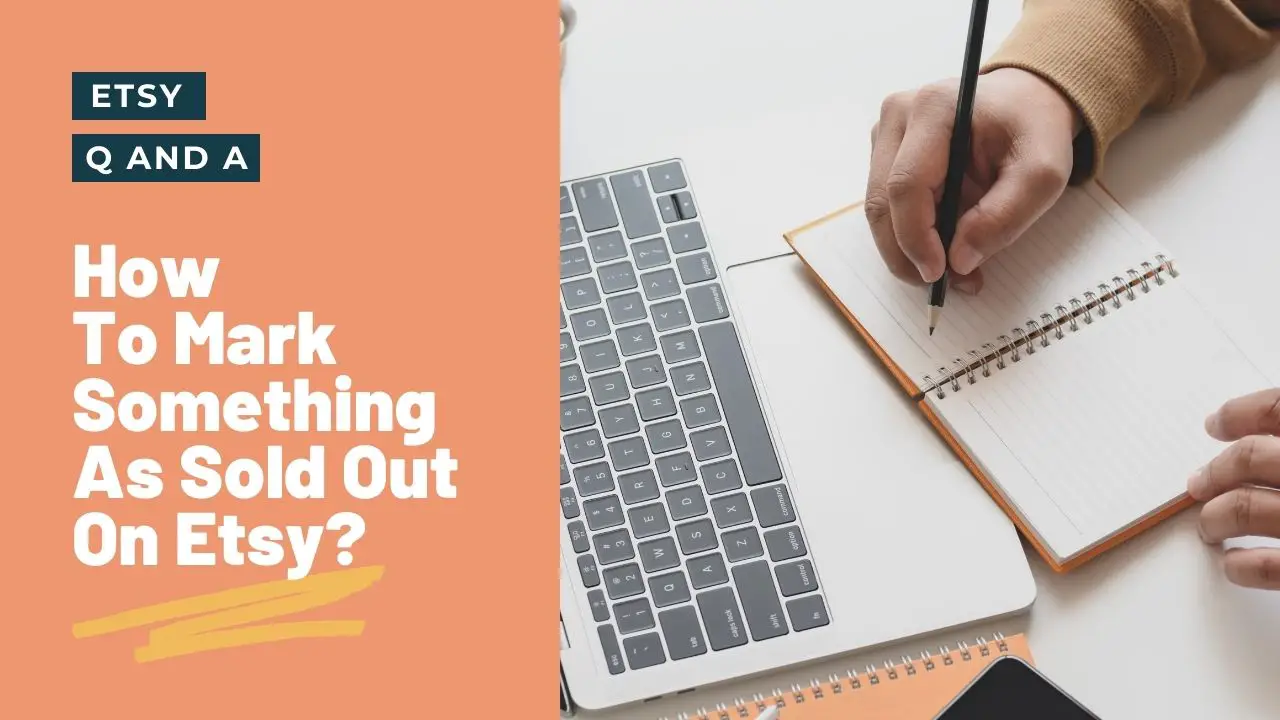Sometimes you need to close your Etsy store. How can you do it? And will it impact on my sales when I get back? Find out in my helpful guide.

How do you close your Etsy shop temporarily? To close your Etsy shop temporarily follow these steps:
- Sign in to Etsy.com.
- Click the Your Account icon, then click Shop Manager.
- Click Settings.
- Click Options.
- Click the Holiday mode tab.
- Change the setting to On.
- Fill in a temporary shop announcement and Message auto-reply.
- Click Save.
What is Vacation Mode?
Vacation mode (sometimes called “Holiday mode”) temporarily closes your store to buyers. Your store will still be visible, as will your listings, however, the buy button will be greyed out and the listings will not appear in search.
Holiday Mode lets you put your shop on hold for a period of time, and is helpful if:
- You’re temporarily unable to run your shop.
- An emergency keeps you from being able to manage your shop.
- You’re travelling or sick.
- You need a quick break to catch up on current orders.
- You can set an auto-reply that will be sent in response to any messages you receive while on holidays.
Can I put my Etsy shop on vacation mode with open orders?
Yes, you can continue to process existing orders. All actions will be available including Marking orders as “Complete”, as well as processing “Cancellations” and “Refunds”. What happens when you put your store into Vacation Mode?
Your shop
A notice will appear at the top of your shop page saying that you’re taking a short break. The Add to basket button will be greyed out. Your shop will still appear if someone searches for your exact shop name, but will not appear as an auto-suggestion in Search or other shopping tools.
Your items won’t appear in Search. Other Etsy members who visit your shop can sign up to be notified by email of your return.
You’ll have access to your orders, cases, and Messages. You can issue refunds, cancel orders, and print Etsy postage labels.
Can customers still see my shop and listings?
Yes, listings are still visible, however, they will not appear in search. To access the listing you must enter the URL directly, or access it from your store’s main page.
Can I still access my orders and messages?
Yes, the admin will be available as normal. From a store owner view, nothing will change.
Can I hide my Etsy shop completely?
No, there is no way to hide your store completely. The best thing you can do is to set all of your listings to “Unlisted”, however, there are very few scenarios where this should be required. If you feel the need to do this, contact Etsy support who will be able to help.
How to open your Etsy store again
To open your Etsy store, follow these steps:
- Sign in to Etsy.com.
- Click the Your Account icon, then click Shop Manager.
- Click Settings.
- Choose Options.
- Click Holiday mode.
- Change the option to Off.
- Click Save.
Does Vacation Mode affect my store rankings?
No, Vacation Mode will not affect your store’s search ranking. When you come back from Vacation mode your store will maintain its rank from before.
My personal experience of this I did see a drop off in sales for the first 2-3 weeks back. Customers rarely buy on first purchase. The usual conversion process takes 2-3 weeks from initial viewing to final purchase. This whole flow restarts when your store re-opens.